Nintendo 3DS
From the Nintendo 3DS HOME menu, highlight and select the System Settings Icon.
Select Internet Settings
Select Other Information
Tap Confirm MAC Address. Your system's MAC Address will be displayed on the screen.
Please Click Here to Proceed to Step 2.
From the Nintendo 3DS HOME menu, highlight and select the System Settings Icon.
Select Internet Settings
Select Other Information
Tap Confirm MAC Address. Your system's MAC Address will be displayed on the screen.
Please Click Here to Proceed to Step 2.
Scroll down through the menu and select Internet
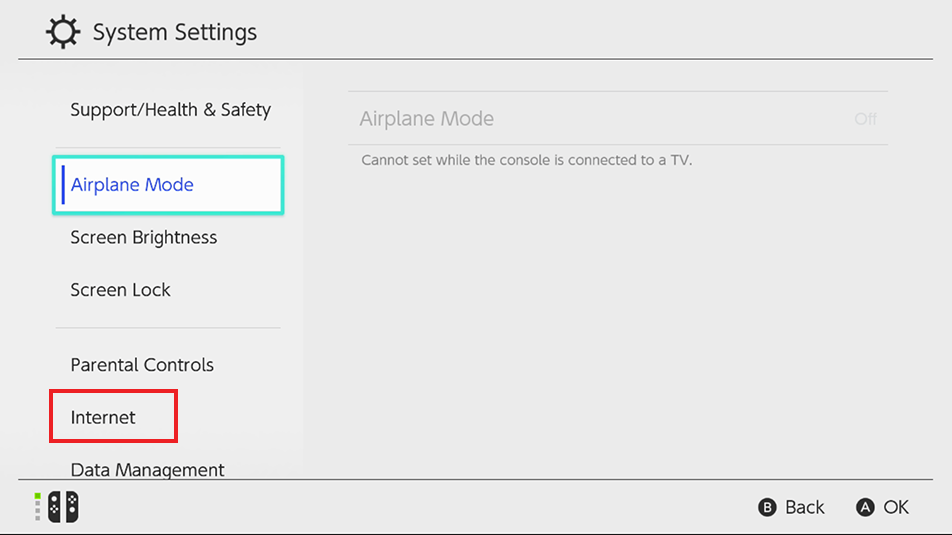
The Nintendo Switch console's MAC address will be listed under System MAC Address
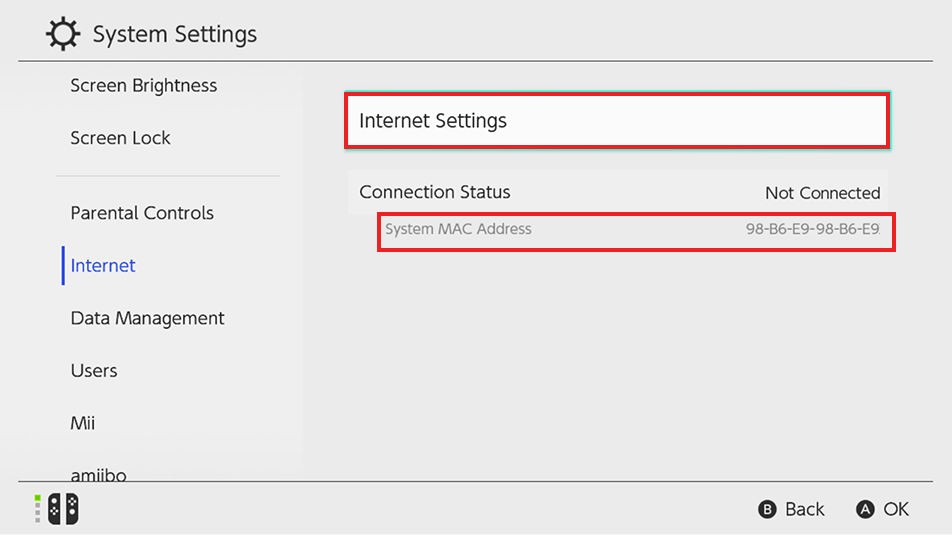
Please Click Here to Proceed to Step 2.
Please Click Here to Proceed to Step 2.
If you require further assistance after going through this knowledge article, please submit a ticket at support.collegehouses.upenn.edu.
