To print from your laptop or mobile device to a lab printer, please go to the link or QR code below:
tiny.one/reslabs
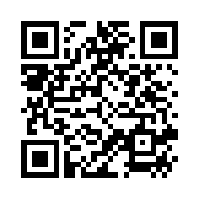
Username: mobile
Password: print
Username: mobile
Password: print
To finish printing, use the release station next to the printer. Tap your PennCard onto the black contactless card reader. This will display the pending jobs and show your PennCash balance before printing. Select your job from the list and click Print.
Important to Note:
- This service is only available on campus.
- Print jobs have a maximum upload size of 50 MB.
- Print jobs are double sided by default.
- Print previews are available once a job has been uploaded.
- Print jobs can be printed from any release station in the College Houses.
Please go to PennCash to add money to your PennCard. If you require further assistance after going through this knowledge article, please submit a ticket at support.collegehouses.upenn.edu
